Website Accessibility
Accessibility Statement
This accessibility statement applies to the South Ribble Borough Council subsites and the Chorley Council subsites:
- www.discoversouthribble.co.uk
- www.jubillee-gardens.co.uk
- www.wordenhall.co.uk
- www.checkoutchorley.co.uk
- www.astleypark.co.uk
- www.marketwalkchorley.co.uk
- www.chorleylive.com
- www.chorleyflowershow.com
These websites built on identical templates, and are run by South Ribble Borough Council and Chorley Council. We want as many people as possible to be able to use the websites. For example, that means you should be able to:
- change colours, contrast levels and fonts
- zoom in up to 400% without the text spilling off the screen
- navigate most of the website using just a keyboard
- listen to most of the website using a screen reader (including the most recent versions of JAWS, NVDA, VoiceOver and TalkBack)
- discern the structure and order of web pages and content
How accessible the websites are
We know some parts of the www.discoversouthribble.co.uk website is are not fully accessible. Given all above websites are built on the same template there is an assumption that the below findings are the same for this site.
- At 200% zoom, content within the cookie preference settings is partially cut off and no longer visible for users
- At 400% zoom, the button 'Save my preferences', within the cookie preference settings, does not reflow to fit the webpage correctly as users have to scroll horizontally to view full content
- The 'Save my preferences' button, within the cookie preference settings, does not have sufficient colour contrast
- There is no alternative for the videos, such as a transcript or audio description
- The link 'FreePrivacyPolicy.com', within the cookie preference settings, does not have sufficient colour contrast
- Screen readers tell users if a list is present and how many items are in the list. This helps users to know what they are reading and what to expect. It is important to use the correct semantic hierarchy for lists. Ordered, unordered and description lists must contain semantically correct parent and child elements. When lists contain other elements or they are ordered incorrectly, screen readers are not able to read the lists accurately. This refers to the column of links within the cookie preference settings, including 'Your privacy' and 'Strictly necessary cookies'. To solve this problem, you need to fix the following: List item parent element has a role that is not role="list"
- Fully sighted users understand the structure and link between elements on a page via visual clues. Assistive technologies interpret ARIA parent and child roles to perform accessibility functions and give this structural context to users. If an ARIA parent role does not contain a valid child role, or a child role does not have the correct parent role, assistive technology may provide confusing information about a page. Parent and child ARIA roles must be valid. This refers to the column of links within the cookie preference settings including 'Your privacy' and 'Strictly necessary cookies'. To solve this problem, you need to fix the following: Required ARIA parent role not present: tablist
- Fully sighted users understand the structure and link between elements on a page via visual clues. Assistive technologies interpret ARIA parent and child roles to perform accessibility functions and give this structural context to users. If an ARIA parent role does not contain a valid child role, or a child role does not have the correct parent role, assistive technology may provide confusing information about a page. Parent and child ARIA roles must be valid. This refers to the column of links under 'Cookies Preferences Center' within the cookie preference settings. To solve this problem, you need to fix the following: Element has children which are not allowed: li[tabindex]
- The language dropdown menu, within the cookie preference settings, does not have accessible text
- The 'Skip to...' buttons and hamburger menu are hidden behind the cookie banner when they receive keyboard focus, as it's possible to tab away from the banner and interact with content behind it
- At 400% zoom, keyboard focus is not visible on any interactive element on the page when the user tabs away from the cookie banner
Findings from the government accessibility report Accessibility report for discoversouthribble.co.uk.
Feedback and contact information
If you need information on these websites in a different format like accessible PDF, large print, easy read, audio recording or braille:
- email contact@chorley.gov.uk
- call 01257 515151
We’ll consider your request and get back to you in 10 working days.
Reporting accessibility problems with this website
We are always looking to improve the accessibility of this website. If you find any problems not listed on this page or think we are not meeting accessibility requirements, please complete a website feedback form. Any accessibility issues will be picked up by our website team.
Enforcement procedure
The Equality and Human Rights Commission (EHRC) is responsible for enforcing the Public Sector Bodies (Websites and Mobile Applications) (No. 2) Accessibility Regulations 2018 (the ‘accessibility regulations’). If you’re not happy with how we respond to your complaint, contact the Equality Advisory and Support Service (EASS)
Contacting us by phone or visiting us in person
We provide a text relay service for people who are deaf, hearing impaired or have a speech impediment.
Our offices have audio induction loops, or if you contact us before your visit we can arrange a British Sign Language (BSL) interpreter.
Find out how to contact us.
Technical information about this website's accessibility
South Ribble Borough Council and Chorley Council are committed to making their websites accessible, in accordance with the Public Sector Bodies (Websites and Mobile Applications) (No. 2) Accessibility Regulations 2018.
Compliance status
The Government Digital Service checked https://discoversouthribble.co.uk/ on 5 August 2025 against the Web Content Accessibility Guidelines (WCAG) 2.2 AA standard.
Based on their testing, this site is partially compliant with WCAG 2.2 AA. This means there are some things which are not fully accessible.
They use a mixture of simple manual checks and automated tests to find only the most common barriers to users with accessibility needs. They would expect our organisation to fully audit the website to find any other accessibility issues.
Manual checks included using each page without a mouse, viewing the page at different zoom settings, and simulating viewing the page on a small screen.
The automated tests were completed using the latest version of Axe.
Tests were completed using different settings in the Google Chrome browser on Mac OSX with a 13 inch screen.
These websites are partially compliant with the Web Content Accessibility Guidelines version 2.2 AA standard, due to ‘the non-compliances and exemptions’ listed below.
Non-accessible content
The content listed below is non-accessible for the following reasons.
- At 200% zoom, content within the cookie preference settings is partially cut off and no longer visible for users
- At 400% zoom, the button 'Save my preferences', within the cookie preference settings, does not reflow to fit the webpage correctly as users have to scroll horizontally to view full content
- The 'Save my preferences' button, within the cookie preference settings, does not have sufficient colour contrast
- There is no alternative for the videos, such as a transcript or audio description
- The link 'FreePrivacyPolicy.com', within the cookie preference settings, does not have sufficient colour contrast
- Screen readers tell users if a list is present and how many items are in the list. This helps users to know what they are reading and what to expect. It is important to use the correct semantic hierarchy for lists. Ordered, unordered and description lists must contain semantically correct parent and child elements. When lists contain other elements or they are ordered incorrectly, screen readers are not able to read the lists accurately. This refers to the column of links within the cookie preference settings, including 'Your privacy' and 'Strictly necessary cookies'. To solve this problem, you need to fix the following: List item parent element has a role that is not role="list"
- Fully sighted users understand the structure and link between elements on a page via visual clues. Assistive technologies interpret ARIA parent and child roles to perform accessibility functions and give this structural context to users. If an ARIA parent role does not contain a valid child role, or a child role does not have the correct parent role, assistive technology may provide confusing information about a page. Parent and child ARIA roles must be valid. This refers to the column of links within the cookie preference settings including 'Your privacy' and 'Strictly necessary cookies'. To solve this problem, you need to fix the following: Required ARIA parent role not present: tablist
- Fully sighted users understand the structure and link between elements on a page via visual clues. Assistive technologies interpret ARIA parent and child roles to perform accessibility functions and give this structural context to users. If an ARIA parent role does not contain a valid child role, or a child role does not have the correct parent role, assistive technology may provide confusing information about a page. Parent and child ARIA roles must be valid. This refers to the column of links under 'Cookies Preferences Center' within the cookie preference settings. To solve this problem, you need to fix the following: Element has children which are not allowed: li[tabindex]
- The language dropdown menu, within the cookie preference settings, does not have accessible text
- The 'Skip to...' buttons and hamburger menu are hidden behind the cookie banner when they receive keyboard focus, as it's possible to tab away from the banner and interact with content behind it
- At 400% zoom, keyboard focus is not visible on any interactive element on the page when the user tabs away from the cookie banner
What we’re doing to improve accessibility
We plan to identify and fix issues with accessibility as soon as issues are discovered. Where issues are identified that require resolution by external suppliers, these accessibility issues will be raised with our suppliers in order to resolve.
Preparation of this accessibility statement
This statement was prepared on 19 August 2025. It was last reviewed on 19 August 2025.
These websites were last tested on 5 August 2025. The websites were tested for compliance with the Web Content Accessibility Guidelines V2.2 level A and level AA.
We used the Website Accessibility Conformance Evaluation Methodology (WCAG-EM) approach to deciding on a sample of pages to test.
We value your feedback
We value feedback from real website users and would love to hear from you and the experience you had with us. Please contact us on communications@southribble.gov.uk.